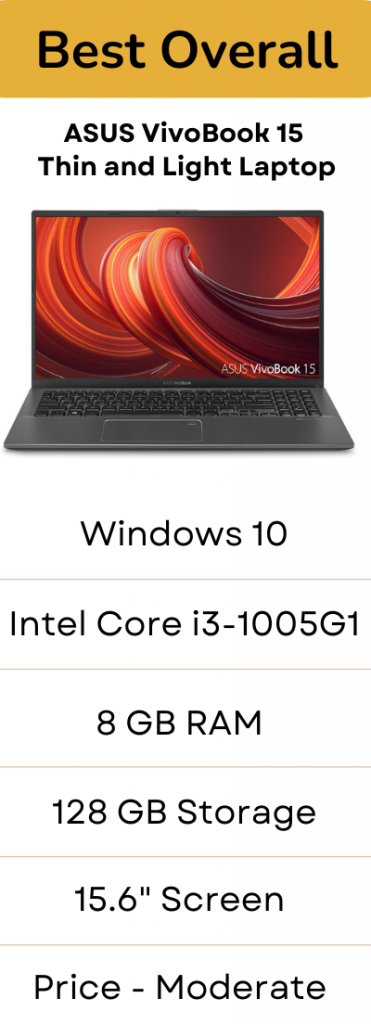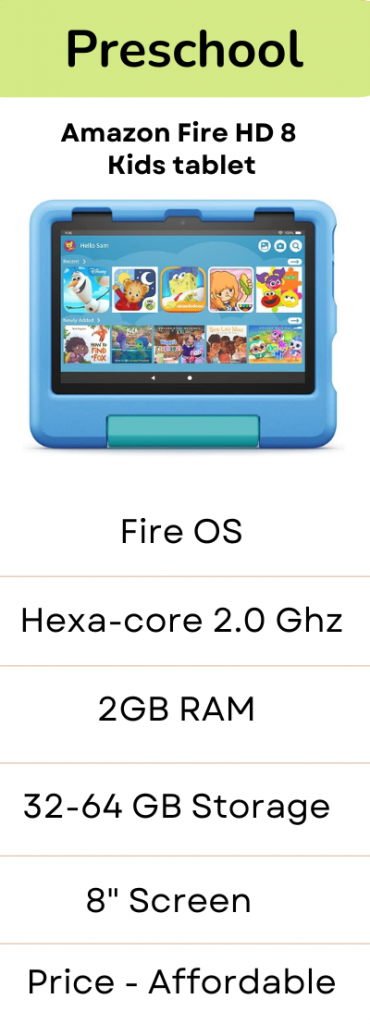Finding the best computer for homeschooling can be a daunting task for many parents. How do you choose amid the hundreds of options?
Spoiler Alert: Here’s our Favorite choice

Even though it may be a bit overkill, I’ve teamed up with a computer engineer to select the best homeschool computers.
Although each of our computer recommendations will work well for any homeschooler, every homeschooling family has unique needs.
With this in mind, we’ve selected the best homeschool computers for various categories that are most relevant to your individual homeschooling needs. See the categories below.
As an Amazon Associate, I earn from qualifying purchases. Some of the links in this post are affiliate links, which means if you click on the link and make a purchase, I may earn a commission. This commission comes at no additional cost to you and is how I am able to create more amazing content for you. Thank you for your support!

Preview what’s to come / table of contents.
- Must-Have Features for Homeschool Laptops
- Computer Engineer’s Essential Tips For Shopping Smart
- Our Best Homeschool Computer Recommendations
- Helpful Accessories and Addons
- FAQ
Read on to find out why we recommend these computers for your homeschoolers over all the others on the market.
Must-Have Features for Homeschool Laptops

Operating System
Before choosing an OS, first ask yourself what kind of tasks you want to do on your computer.
Do you need simple word-processing capabilities? Or are you looking for more robust multimedia options such as gaming and video editing?
Each OS has its own unique set of features that may appeal more or less to you depending on your particular needs and preferences.
Some operating systems are geared toward home users and are highly customizable, while others are designed for business productivity.
The best way to find the right operating system for you is to review your computer needs and then choose accordingly.
Here are some of the more popular operating systems:
Computers:
- Windows
- macOS
- Linux
Tablets:
- Android
- iOS
Chromebooks:
- ChromeOS
CPU / Processor
When researching the best computers for homeschooling, it is important to consider the key features of a CPU.
A CPU (central processing unit) is an essential component that powers each computer system and helps ensure smooth performance. When choosing a CPU for your computer, there are certain qualities you should look for to get the best value. Look for CPUs with higher clock speeds in order to maximize efficiency and minimize latency between tasks.
First, pay attention to the processor speed or clock frequency when shopping around. This is one main indicator of how fast a processor is able to run programs.
Additionally, focus on finding processors with multiple cores which will help improve overall system speed and stability while running multiple programs simultaneously.
Another important indicator is the number of CORES and THREADS the processor has. More cores and threads means more tasks being run simultaneously. i.e., your chrome session with 30+ tabs, text editor, music player can all run at the same time without your laptop freezing or hanging because it has too much to do.
You should also check out reviews of various models so you’re aware of any potential issues or shortcomings before making a purchase decision.
RAM
RAM (Random Access Memory) allows your computer to access programs and data quickly and efficiently, ensuring that your children are able to learn without any technical delays.
First, determine how much RAM you need in order to run the software and applications required for teaching. Most basic programs don’t require a lot of memory, but if you’re planning on running more complex software such as video editing or 3D modeling then more RAM will be necessary.
Storage
With so much data being used when learning and teaching at home, having adequate storage space is essential.
The storage capacity of your computer should at least be large enough to store all of your files and documents unless you plan on using external storage such as the cloud or an external hard drive.
There are a few features you should look into when selecting an appropriate form of storage such as solid state drives (SSD), hard disk drives (HDD), and a combination of both.
An SSD is a faster form of storage compared to HDD because it uses integrated circuits instead of spinning disks found in regular hard drives. This means that tasks like booting up your computer or launching applications can be done more quickly than with an HDD.
An SSD also offers greater durability due to its lack of moving parts, making it ideal for daily use. On the other hand, HDDs have higher capacity options available and are more cost-efficient compared to SSDs.
Screen Size & Display
Choosing the right screen size can affect user experience and productivity, so it’s important to make sure you select one that meets your needs.
First off, you should think about how many people in your household will be using the computer at once. If multiple students plan on utilizing the same device simultaneously, then a larger monitor may be necessary in order to provide enough space for everyone to work comfortably.
Additionally, if you plan on hosting virtual classes or video chats with other students and teachers, then a larger display will ensure that all participants can easily see each other.
You should also consider the size of your desk and the amount of space available for the display. If you don’t have a lot of room on your desk, then a smaller display may be a better option.
The resolution of the monitor is another important factor to consider. The higher the resolution, the clearer and more detailed the images will be.
If you are interested in using your computer for gaming, photo editing, or watching high-quality movies and television shows, a higher resolution is likely necessary.
Battery Life
A laptop or tablet with long-lasting battery life can be especially useful for learning experiences outside your home.
When selecting a device, here are some features you should take into account when considering battery life:
The first thing to look at is the watt-hours capacity of the device’s battery.
Laptops and tablets with higher watt-hours will generally have longer-lasting batteries between charges than devices with lower watt-hours capacities.
Additionally, check whether your device offers special power-saving settings that will help extend its battery life while in use.
Ports
Ports are what allow you to plug in and use a variety of external devices such as webcams, external displays, flash drives, and more.
Make sure that whichever model you go with has enough USB ports to handle all of your accessories at once; most computers come with 2–3 USB ports but having more will be beneficial in future upgrades or additions. Additionally, make sure that it includes both USB 2.0 and 3.
If you are finding it hard to get a model with the number of ports you want, consider looking at USB hubs. These allow you to plug in more USB devices into one port, which is a great way to save on space.
Price
While a top-of-the-line laptop may be tempting, it’s important to remember the basics of budgeting: don’t overspend on what you need.
There are plenty of affordable but powerful computers available that are well-suited for homeschooling.
When shopping for a computer, focus on the components that will best support your student’s learning activities.
Look for features like long battery life, good storage space, and software compatibility with educational programs or applications required by your state. Also, consider whether your laptop will be used primarily in the home or if your student might need it on the go.
What to Avoid
- Low battery life – since these will require more frequent charging sessions and interruptions during lessons.
- Don’t skimp on RAM or storage capacity – as both memory and hard drive space will be important when running multiple programs or downloading large files. For Laptops and Chromebooks we recommend a minimum of 4GB of RAM.
- Try to avoid computers with Mechanical Hard Drive (HDD) – HDD’s are slow and can lose data if damaged. This is not ideal for homeschooled families on the move, with young kids who could drop the device or homeschoolers who want to run heavy-duty programs.
- Don’t overspend on your student’s computer – there are plenty of affordable options out there that will get the job done for most homeschooling needs.
Computer Engineer’s Essential Tips for Shopping Smart

- In many cases, you can upgrade the RAM storage if the computer doesn’t have the RAM soldered to the main motherboard.
- In the majority of cases, you can upgrade the main system storage (SSD or HDD) to allow for more data storage.
- Wait for a sale, refurbished, or older version of the computer to save money. Last year’s model is still going to be very competitive with this year’s, just with a lower price tag.
- Check for build quality/durability from customers who’ve bought the computers. Try looking over in-depth reviews or the 1-3 star customer reviews on sites like Amazon to see if there are common causes for the lower ratings.
Our Best Computers for Homeschool
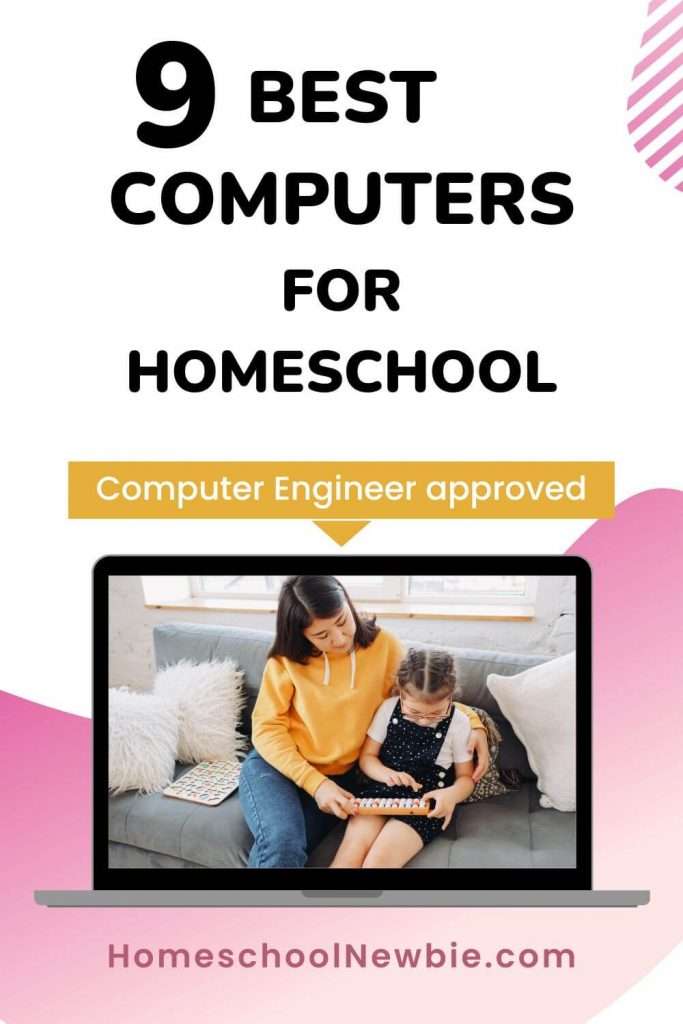
1. Best Overall – ASUS VivoBook 15 Thin and Light Laptop

We’ve awarded this laptop with “Best Overall” for its versatility and flexibility which will please just about any homeschooler. This laptop makes it a user-friendly choice and its features allow daily tasks to be completed without trouble.
Homeschool Laptop Specs
- Operating System: Windows 10
- CPU / Processor: Intel Core i3-1005G1
- RAM: 8 GB
- Storage: 128 GB
- Screen Size: 15.6 Inches
- Battery Life: 5 hours
- Ports:
- USB 3.2 Type-C
- USB 3.2 Type-A
- USB 2.0
- HDMI; Gigabit Wi-Fi 5?
- Price Range: Moderate – Check on Amazon
Pros and Cons
Pros
- Inexpensive – you get a lot of value for what you pay for.
- Quick for homeschooling tasks such as internet access and running programs without trouble.
- Connect wirelessly with Wifi and Bluetooth.
- Fingerprint scanner for added security.
- Backlit keyboard for late-night or early-morning learning.
- Moderate storage space for storing basic projects and software.
- Useful Ports for additional storage or tools to enhance your homeschooler’s learning.
- Large screen size for viewing educational videos or assignments.
Cons
- Short battery life
- Not meant for heavy-duty applications
- The display has poor brightness and color accuracy
Who This Is For
The ASUS VivoBook 15 Thin and Light Laptop is a great choice for a variety of homeschooling needs. This laptop offers an intuitive user experience with an easy-to-use design.
With its Intel Core i3 processor, 8GB of RAM, and 256 GB of storage space, this machine can easily accommodate the needs of the average user and handle whatever your homeschooler needs it to do.
With a lightweight construction, it is highly portable and easy to take with you on the go.
The laptop also has a 15.6” full HD display, providing a large screen size to complete tasks like creating presentations or watching educational videos.
Who This Is Not For
Although this laptop is a great choice for the average homeschooler, it has some limitations.
The laptop’s Intel Core i3 processor is not powerful enough to handle heavy tasks such as intense video editing or gaming without lagging or crashing.
Some customers complain that the display has mediocre
brightness and color accuracy.
The battery life is also below average at around 5 hours when running at full capacity – something that can be inconvenient for long study sessions.
So, if you are planning on long periods of time without a plug or want to do heavy-duty tasks, you may want to look at the homeschool laptop best for movers and travelers.
2. Most Affordable Homeschool Computer – Lenovo Chromebook C330 2-in-1 Convertible Laptop

This laptop is great for beginners who want to balance between basic technical needs and price. It has enough power to easily handle productivity tasks for homeschooling like word processing, editing documents and spreadsheets as well as navigating the internet.
Specs
- Operating System: Chrome OS
- CPU / Processor: 2.1 GHz mediatek_mt8173c
- RAM: 4GB
- Storage: 64GB
- Screen Size: 11.6 Inches
- Battery Life: 10 hours
- Ports:
- USB Type-C
- HDMI
- MicroSD card reader
- Price Range: Affordable – Check price on Amazon
Pros and Cons
Pros
- Fast enough to keep up with homeschool-related tasks
- Cost-effective
- Has 4 different modes – laptop, tablet, tent, stand
- Long battery life – 10 hours
- Variety of Ports
- Touchscreen
- Connect wirelessly with Wifi and Bluetooth
Cons
- Not a lot of storage – Relies heavily on cloud storage since included storage space is low.
- Not meant for heavy-duty tasks such as gaming or video/photo editing.
- Some programs may not be compatible with Chrome OS.
- The display has a low resolution – 1366×768
Who This Is For
Lenovo’s Chromebook C330 2-in-1 Convertible Laptop is perfect for homeschooling families dipping their toes in the water. This device is affordable, versatile, and easy-to-use.
This 11.6” laptop can be used in four different modes — laptop, tablet, tent, or stand — to give students the flexibility they need to get work done.
The Chromebook C330 features a MediaTek MT8173C Processor with 4GB of RAM for speedy performance and reliable (lightweight) multitasking capabilities.
It has a long battery life of up to 10 hours so your kids will stay productive throughout the day without interruption.
Plus, with 64GB of storage space and access to Google Drive documents you can store all your schoolwork in one convenient location.
Check price on Amazon
Who This Is Not For
The Lenovo Chromebook C330 2-in-1 Convertible Laptop is a great computer for homeschooling, but it’s meant for beginners.
This laptop has a great design with an 11.6-inch full HD screen and long battery life, but it’s not quite as powerful as other options available.
If you need a reliable laptop for homeschool students to do simple tasks like word processing and web browsing, the Lenovo Chromebook is perfect.
However, if you’re looking for something more powerful to handle heavier applications like video editing or gaming, this laptop won’t be able to keep up.
It also features Chrome OS instead of Windows 10 which may limit some users in terms of software and programs compatible with the system.
3. Best For Preschoolers – Amazon Fire HD 8 Kids tablet

With over 20 million happy kids using this device, the popularity of this tablet is insane! Its affordability monitored access to the internet, helpful parent controls, and a generous included 1-year subscription to Amazon Kids+ all add to the draw of this device for young kids.
Specs
- Operating System: Fire OS (Modified version of Android)
- CPU / Processor: Hexa-core 2.0 Ghz
- RAM: 2GB
- Storage: 32-64 GB
- Screen Size: 8 Inches
- Battery Life: 12 Hours
- Ports:
- 1 USB-C (2.0)
- Up to 1TB MicroSD slot for external storage
- Price Range: Affordable – Check Price on Amazon
Pros and Cons
Pros
- Affordable
- Touchscreen
- Includes Amazon Kids+ 1 year subscription
- 2 Year warranty
- Durable and comes with a “kid-proof” case
- Has a microSD slot for the ability to upgrade with external storage.
- Front and rear facing cameras
- Connect wirelessly with Wifi and Bluetooth
Cons
- Not a lot of storage on this device, it’s mainly meant for internet access but can be upgraded to 1TB with external storage.
- Not meant for heavy-duty tasks
- Only has 2GB of ram may be slow
Who This Is For
The Amazon Fire HD 8 Kids tablet is the perfect device for homeschooling parents looking for a family-friendly design. It offers kids an easy-to-use platform where they can access their educational materials.
Parents will appreciate the parental control features that allow them to set up profiles and customize content for each child.
The tablet has a durable casing, so it can survive the occasional drop or bump, and its 8” HD display provides sharp visuals for optimal learning experiences.
Plus, Amazon FreeTime Unlimited comes included with the tablet for one year, giving kids access to thousands of books, movies, TV shows and educational apps.
It features a quad-core processor and up to ten hours of battery life, so you can enjoy videos, books and games on the go without worrying about running out of power.
Who This Is Not For
The Amazon Fire HD 8 Kids tablet has a lot of features that make it an appealing choice for homeschooling very young kids, but there are also some very important reasons why this device isn’t always the best option.
For starters, this tablet doesn’t offer any type of productivity tools or software that could be useful when homeschooling. It might be able to handle everyday tasks and entertainment, but if your child needs to use word processing programs or other applications for their studies, the Fire HD 8 Kids tablet won’t be able to meet their needs.
In addition, the Amazon Fire HD 8 Kids tablet is not suitable for children who need more than basic internet access. Since it runs on a highly modified version of Android OS specifically designed for kids ages 3-12, it lacks features such as parental controls and extra security measures needed when surfing the web from home.
This tablet comes with a limited storage capacity which could be a problem if your child needs additional space to store large files such as video projects, audio recordings, and other more comprehensive instruction materials. To combat this, you can purchase a MicroSD to add up to 1TB of external storage.
4. Best for Elementary Students – Acer Chromebook R 11 Convertible

With the options of a touch screen and a keyboard, this device makes it easy for young students to make the transition from touchscreen navigation to using a keyboard. It has enough power to utilize the internet for any classes or activities planned for its homeschool experience.
Specs
- Operating System: Chrome OS
- CPU / Processor: Intel Celeron N3150
- RAM: 4 GB
- Storage: 32 GB
- Screen Size: 11.6 Inches
- Battery Life: 10 hours
- Ports:
- 1 USB 2.0 Ports
- 1 USB 3.0 Ports
- Price Range: Moderate – Check Price on Amazon
Pros and Cons
Pros
- Great for internet access
- Has display mode
- Security features and parent controls
- Affordable
- Lightweight
- 10 point touch screen
- Connect wirelessly with Wifi and Bluetooth
- Long battery life
Cons
- Not a lot of storage space so you’ll need to rely on cloud storage or an external hard drive.
- Made of plastic material but still has a durable feel.
Who This Is For
Acer Chromebook R 11 Convertible is the perfect laptop for homeschoolers in search of a versatile, lightweight, and affordable device. This convertible laptop offers an intuitive user experience with its touchscreen display, making it great for multitasking.
The Chromebook also offers multiple layers of security to protect your data, making it an ideal choice for students who need access to sensitive information while learning at home.
The Acer Chromebook R 11 Convertible has plenty of features that make it suitable for homeschooling – from its long battery life and powerful Intel Celeron processor to its 2GB RAM and 32GB eMMC storage capacity.
It also comes with Google Chrome OS preinstalled, giving parents the option to customize the learning environment by enabling parental controls or setting usage restrictions if necessary.
Who This Is Not For
When it comes to the best homeschool laptops, the Acer Chromebook R 11 Convertible is often praised as a great option.
However, this computer is not right for everyone. In particular, those who require more powerful performance or who prefer a traditional desktop setup should look elsewhere.
The Chromebook R 11 Convertible is powered by an Intel Celeron processor and 4GB of RAM. While this configuration can be suitable for basic tasks like browsing the web or creating documents, it may not be enough to handle more intensive applications such as video editing or gaming. Most smartphones can cream this processor in computing power.
Furthermore, while the Chromebook’s convertible design offers some flexibility, it still lacks the ergonomics of a full-sized keyboard and mouse that many users might prefer when using their computer for extended periods of time.
5. Best For Highschool – Acer Aspire 5 A515-56-363A

The Acer Aspire 5 is an affordable yet powerful computer that will seamlessly handle your teen’s ever-increasing workload.
Specs
- Operating System: Windows 10
- CPU / Processor: 11th Gen Intel Core i3-1115G4
- RAM: 4GB
- Storage: 128GB
- Screen Size: 15.6 inches
- Battery Life: 8.5 Hours
- Ports:
- 1 – USB 3.2 (Type-C)
- Gen 1 port (up to 5 Gbps)
- 2 – USB 3.2
- Gen 1 Ports (one with Power-off Charging)
- 1 – USB 2.0 Port
- 1 – HDMI 2.0 Port with HDCP support
- Price Range: Moderate – Check price on Amazon
Pros and Cons
Pros
- Great value for money with good specs.
- Light and slim design.
- Powerful Intel Core i3 processor.
- Large 15.6″ display with thin bezels and IPS technology for improved viewing angles and image quality.
- It has plenty of ports for additional accessories such as a webcam, microphone, or external hard drive.
- The battery life is good enough to last an entire school day.
- Backlit keyboard and webcam
Cons
- No dedicated graphics card; suitable only for basic tasks and casual gaming activities due to the integrated Intel UHD Graphics 620 GPU.
- Average build quality, with some flex in the chassis likely due to its plastic construction material.
- No Thunderbolt 3 support, making it difficult to connect high-end peripherals or external displays without an adapter or dongle of some kind.
- 5 The included webcam has poor image quality and 720p resolution
- Its integrated graphics are entry-level and not suitable for graphic intensive tasks or gaming needs beyond casual levels
- Poor storage space with a 128GB solid-state drive.
- Slow multitasking abilities with 4GB of RAM
Who This Is For
The Acer Aspire 5 A515-56-363A is a great choice for homeschooling teens looking for an affordable laptop that provides reliable performance.
This powerful computer packs the latest 11th Gen Intel Core i3 processor and 4GB of RAM, allowing older students to easily handle their day-to-day workloads.
The 15.6″ Full HD IPS Display delivers crystal clear visuals that make it easy to work on homework and watch instructional videos. Plus, its long battery life ensures you’ll get plenty of use out of it in between lessons.
This laptop also comes with a variety of features designed specifically for homeschooling, such as Acer TrueHarmony sound technology which provides a more immersive audio experience when streaming lectures or listening to music while studying.
Who This Is Not For
The Acer Aspire 5 may not be for creative or gaming homeschoolers. Homeschoolers who are looking for more significant processing power and storage capabilities should look at this option, best for creatives and gamers, instead.
The Acer Aspire 5 laptop does not offer the latest or most powerful components, making it an inadequate choice if your academic requirements are heavy or if you want to use more intensive software programs. However, You can upgrade these specs for a slightly higher price.
6. Best For The Whole Family – Lenovo IdeaPad Flex 5 2-in-1 Laptop

The Lenovo IdeaPad Flex 5 2-in-1 Laptop is the perfect choice for homeschoolers who need a flexible and versatile device to serve many purposes for the family.
This device has powerful features that can handle heavy workloads with its powerful Intel Core i5 processor and 8 GB of RAM. It has features that will easily live up to the needs of each family member.
Specs
- Operating System: Windows 10
- CPU / Processor: Ryzen 7 4700U
- RAM: 16GB
- Storage: 512GB
- Screen Size: 14 Inches
- Battery Life: 8 hrs
- Ports:
- 2 USB 3.2 Gen 1 Type-A ports
- 1 USB 3.2 Gen 1 Type-C port
- HDMI output
- 1 headphone/microphone combo jack
- SD card slot
- Price Range: Moderate – Check current price on Amazon
Pros and Cons
Pros
- Quick – Fast SSD storage helps with loading applications quickly and the 10th generation Intel Core i5 processor offers improved performance and battery life.
- Touch Screen – for easy navigation for young children
- Large screen size – 14-inch display provides great visuals while still being lightweight enough to be portable.
- Webcam – to easily participate in online classes and activities
- Backlit Keyboard – for easy typing on late night projects
- Fingerprint Reader – not only for security but to also restrict access for certain family members
- A lot of memory – to store files for multiple users
- 360° hinge – Versatile 2-in-1 design allows for tablet and laptop use.
- Connect wirelessly with Wifi and Bluetooth
Cons
- Display’s quality is poor
- The moderate 6 hour battery life may not be enough for people constantly on the go.
- No dedicated GPU makes it ill-suited for gaming or graphics intensive applications.
Who This Is For
The Lenovo IdeaPad Flex 5 2-in-1 laptop is a great choice for homeschoolers looking for a reliable device that will be shared among many family members.
With its 8-hour battery life and powerful Intel Core i5 processor, the Flex 5 2-in-1 can handle the variety of tasks that multiple users will need throughout the day.
The 14-inch full HD display is bright, clear, and perfect for streaming lessons and playing educational games. The screen is large enough for many eyes to view at once.
Plus, it comes with a 360° hinge that allows you to switch between laptop mode for the older students and adults in your family and tablet mode for your young students who prefer a touchscreen.
For those in your family who need additional power to run more intensive programs or activities, the optional NVIDIA GeForce MX330 graphics card offers up to 4GB VRAM (and 16GB RAM) of dedicated video memory for smooth gaming experiences or design projects.
Storage options range from 128GB SSDs to 512GB NVMe SSDs – plenty of room to store files for multiple users!
Who This Is Not For
Although most of the features in the Lenovo IdeaPad Flex 5 2-in-1 are perfect for multi-homeschoolers, the battery life of just 8 hours means that you may need to charge it if used constantly throughout the day. This may be a deal-breaker for families who are often traveling or not at home while homeschooling.
This laptop is not for homeschooling parents looking for the cheapest device. Although the price is reasonable for the value you are getting, it is more of an investment than when compared to more basic options out there. Considering that this device can be shared among many family members, it may be worth the investment.
There are ways to save however, try purchasing an older version, buying it used, or if you aren’t in a rush to buy this computer try waiting for a sale such as black Friday.
7. For Movers & Travelers – HP 15.6” Laptop

Whether you are on the road or learning around the house, this computer will keep up with your traveling homeschoolers. Its lightweight, long battery life, and no need for extra equipment make learning easy even on the move.
Specs
- Operating System: Windows 11 Home in S Mode
- CPU / Processor: AMD Ryzen 5 5500U
- RAM: 12 GB
- Storage: 256 GB
- Screen Size: 15.6 inches
- Battery Life: 9.25 hours
- Ports:
- 1 HDMI Outputs
- 3 USB Ports
- 2 USB 3.0 Type A Ports
- 1 USB 3.0 Type C Ports
- 1 SD Card Slot
- 1 3.5mm Auxiliary Headphone/Microphone Jack
- Graphics: Integrated AMD Radeon Graphics
- Price Range: Moderate – Check price on Amazon
Pros and Cons
Pros
- Great Speed – great responsiveness with its 6 cores and 12 threads.
- Powerful – It has integrated Radeon graphics making it a great choice for multitasking, streaming and gaming.
- Long battery life – in case you go outside or need to do things on the go
- Easy to pack up – laptop, compact (not bulky)
- Large screen size
- Plenty of storage for photographs of your travels or assignments.
- Connect wirelessly with Wifi and Bluetooth
Cons:
- Despite being a powerful CPU, the AMD Ryzen 5 5500U may not be able to handle more demanding tasks like video editing, intense gaming, or 3D rendering due to its limited Clock Speed of 2GHz. Check our recommendation for a homeschool laptop best for creatives and gamers.
Who This Is For
The HP 15.6” Laptop is a great choice for traveling homeschoolers who need a reliable device that can move as fast as they can.
This processor is powerful enough to handle basic tasks while on the road, such as streaming movies and completing assignments.
Additionally, its lightweight design makes it easy to transport from place to place.
The 5500U offers users 6 cores and 12 threads of performance that are great for multitasking, making it well-suited for homeschooling activities.
Its integrated graphics card is capable of running lightweight games with ease, can easily handle office suite applications like Microsoft Office or Google Docs, and can even run some of the more resource-heavy games as long as the graphics settings are lowered appropriately.
Furthermore, with 12GB of RAM available, this laptop can easily handle multiple open browser tabs or documents simultaneously without crashing or lagging out.
Who This Is Not For
For those looking to stick to a small budget, the AMD Ryzen 5 5500U may be more powerful than they need.
If you aren’t planning on doing more than basic tasks like browsing the web, you may want to look at the cheaper Chromebook recommendations above to save some money.
If you are planning on using this laptop for tasks like high-end gaming, its lack of a discrete graphics card means that it cannot handle heavy gaming or other intensive graphics-related activities such as 3D modeling or animation. See the computer best for creatives and gamers below.
8. For Creative & Gaming Students – Lenovo 5 Gen 7 AMD (15”)

The Lenovo 5 Gen 7 AMD (15”) Laptop is meant for your creative homeschooler eager to take on massive visual projects or intense gaming. It can easily keep up with your homeschooler’s creativity without delay and its portability allows it to travel wherever their creativity takes them.
Specs
- Operating System: Windows 11
- CPU / Processor: AMD Ryzen 7 5800H
- RAM: 16 GB
- Storage: 512 GB
- Screen Size: 15.6 Inches
- Battery Life: 8 hours
- Ports:
- USB-C
- 4 USB
- RJ45 Ethernet
- HDMI 2.1
- DisplayPort 1.4
- Price Range: High – Check price on Amazon
Pros and Cons
Pros
- Speedy – It can handle even the most demanding programs.
- Dedicated graphics card – eliminate lags and increase efficiency.
- Lightweight and portable – easily move with you wherever your creativity takes you.
- Long battery life – Powered to go as long as your homeschooler.
- Display is top of the line – Color accuracy is 100% which is useful for creatives.
- Nice camera – FHD with Dual Microphone and privacy settings.
- Backlit Keyboard – 4 Zone RGB Backlit
- Connect wirelessly with Wifi and Bluetooth
- 3 Month Xbox Game Pass
Cons
- Expensive – Has excessive features compared the needs of the typical homeschooler.
- Runs slightly warm when used at full capacity for extended periods of time. Laptop cooling pads with fans help to cool your computer down.
Who This Is For
The Lenovo 5 Gen 7 AMD (15”) Laptop comes with all the robust features to keep up with your creative and gaming homeschoolers.
The display quality steps above its competitors by a long shot. It has 100% accuracy which means it can accurately reproduce all the colors in the spectrum. This is especially useful for students who have an interest in graphic design, digital art, or other forms of visual creativity.
This laptop will easily keep up with your creative homeschooler’s heavy-duty programs, intense gaming, and visual projects.
It offers powerful performance with the AMD Ryzen 7 6800H CPU, 8GB of RAM, a dedicated graphics card, and a solid-state drive that provides fast data access speeds.
With its long battery life and top-of-the-line display, this laptop will keep your child productive all day without any lags or slowdowns.
This laptop also comes equipped with a multitude of ports to make sure your child can connect to additional equipment they may want to enhance their creative process such as an external hard drive, headphones, microphone, external monitor, webcam, you name it.
Who This Is Not For
Although this machine is perfect for homeschoolers looking for a powerhouse, this computer is overkill for the typical homeschooler’s needs.
It has all the powerful features you could dream of but you also pay for it in the price. So, if you are on a tight budget, check out cheaper options such as the Chromebook or mid-range options mentioned above.
9. Best Value – Dell Inspiron 15 3000 Laptop
The Inspiron 15 3000 laptop is a great economical choice, offering unbeatable value for money. The benefits of speed, reliability, and extra features that it offers for the price make it an obvious choice for any homeschooling parent looking to stretch the value of their purchase.

Specs
- Operating System: Windows 11
- CPU / Processor: 11th Gen Intel® Core™ i5-1035G1
- RAM: 12 GB
- Storage: 256 GB
- Screen Size: 15.6”
- Battery Life: 8 hrs
- Ports:
- 1 USB 2.0
- 1 Audio jack
- 1 HDMI 1.4
- 2 USB 3.2
- Price Range: Moderate – Check price on Amazon
Pros and Cons
Pros
- Quick speeds with the Intel Core processor for fast computing power
- Connect wirelessly with Wifi and Bluetooth
- Affordable price point
- Lightweight design for easy transportability
- Long battery life of up to 8 hours
- Large screen size of 15.6 inches
- Large storage capacity with up to 1TB HDD or 128GB SSD
- FHD Touchscreen
Cons
- Moderate speeds – Limited RAM and graphics card options are available at this price range, resulting in slower performance when running more demanding tasks or games. But they have options to upgrade for a higher price.
Who This Is For
The Dell Inspiron 15 3000 is a great laptop option for homeschoolers looking to get the most value for their dollar.
This laptop features an Intel Core i3 processor, 8GB of RAM, and 128GB storage (with the possibility to upgrade to 1TB), allowing it to easily handle most tasks needed for virtual learning.
Its 15-inch display is perfect for multiple windows and multitasking, making it ideal for students who need to keep up with their studies from home.
The Inspiron 15 3000 also boasts long battery life, meaning students can stay productive even when unplugged.
If you are looking for the most bang for your buck, the Dell Inspiron 15 3000 has everything you need in a reliable machine that will last throughout your academic journey.
Who This Is Not For
The Inspiron 15 3000 laptop is a powerful and reliable computer, but it may not fit the needs of all homeschoolers.
The Inspiron 15 3000 lacks a touch display which can be useful when using educational applications or programs that require quick navigation – especially for very young students.
Helpful Tools and Accessories for Homeschoolers
You may have seen a computer that is a good fit for your homeschooler, but not all computers are perfect. Here are some extra tools to help you fill in the gaps.
- If you are looking for more storage space for applications and storing assignments try an external hard drive.
- Some computers run warm when run at high capacities a lot of people find cooling pads useful to keep their computer’s temperature down.
- Leveling up your computer’s sound with a Bluetooth portable speaker makes it easy for a group of students to participate in educational classes, videos, and other learning activities.
FAQ
Can you homeschool children without a laptop?
Of course, you can! Depending on your style and plans for homeschooling, it is possible to have lessons without a device. You could purchase a physical text-book style curriculum, check books out at the library, go on field trips, join co-op group lessons, and so much more.
A laptop is simply a tool that can open the door to more learning opportunities such as online classes, projects, educational resources, and activities.
There are alternatives you can consider if you don’t want to purchase a dedicated computer for homeschooling.
– Try sharing the family computer when you need it for an educational resource.
– Take a trip to the library and borrow one of their computers for research or other homeschooling lessons you have planned
– Join a co-op group and share computers among the co-op students.
Which operating systems are the most favored?
Windows has been the most popular operating system for some time now however, the answer to this question really depends on the needs of the user. In order to determine the best one for you, you need to ask yourself what are your needs for your device?
Best For Daily Tasks
Windows systems are popular among those who use their computers primarily for general activities such as web browsing, word processing, and media consumption. Windows has a wide range of applications available and its user interface is relatively easy to learn and navigate.
Best for Creatives
macOS offers an alternative with its own suite of applications designed for creative individuals such as graphic designers or video editors.
Is a laptop better for homeschooling than a desktop computer?
Both a laptop and a desktop computer will work fine for most homeschooling needs. Deciding between the two will depend on what you prioritize as a homeschooling family. If you want the freedom to have lessons outside, on the go, or as you are traveling, a laptop would give you more freedom. If you want a consistent location to keep your computer to supervise your student’s access to devices, a desktop could be useful for your goals.
Is a tablet a good alternative to a homeschool laptop?
For many families a tablet can work very well. Especially for families with younger children. A tablet can perform just about all the functions you’ll need for homeschooling lessons. However, you may want to consider that tablets don’t allow for typing practice because of the lack of a physical keyboard.
Can I use a Chromebook for homeschooling?
Yes, many homeschoolers use a Chromebook for their lessons. Just be aware that a Chromebook relies on cloud storage because of the lack of storage space available on the device. Here are the two Chromebooks that we recommend specifically for homeschooling. Affordable Chromebook option & Chromebook for Elementary Students
What is a good computer for a 12-year-old?
There are many computers that will function perfectly for the purposes that your 12+-year-old may need. We’d recommend the Acer Aspire 5 A515-56-363A because it is both affordable and reliable.
Since a 12-year-old is approaching teenhood, you’ll want to find a computer that will keep up with their growing talents and interests without breaking the bank.
You can read our review on this computer here or learn more on Amazon.
What are the best processors for Windows laptops under $1000?
ick a processor that is no more than four years old at the time of purchase because the processing demands are continually increasing. So in order to meet those demands you need to stay current with your processor. For example, if you were looking to purchase a laptop with an intel processor in 2022, you would want to look at machines with processors between the 9th & 12th generations. Similarly, if you were looking for a laptop with an AMD processor in 2022, the series you would want to stay within would be the 4000 – 6000.
Here are some computers with the best Windows laptops under $1,000
Lenovo IdeaPad Flex 5 2-in- Laptop
Acer Aspire 5 A515-56-363A (11th gen Intel i3)
Acer Aspire 5 A515-56-50RS (11th gen Intel i5)
You can also use sites like cpu.userbenchmark.com to compare processors. There’s a good chance that some devices will have an Intel or AMD version that is $100+ cheaper not because the processor is worse, but because at some point the manufacturing cost of the device was cheaper with one over the other.
Another great option is the AMD Ryzen 5 processor which provides impressive speeds and multitasking abilities at an affordable price point. Check out this laptop that includes the AMD Ryzen 5.
Is an iPad good for homeschooling?
Yes, an iPad can work for homeschooling. Similar to most tablets, iPads will function fine for the majority of homeschooling purposes. Just be aware that it may be difficult to teach typing skills without a keyboard and older students may find it hard to complete projects with the small screen and limited functions. Here is an educational tablet that we recommend for preschoolers who homeschool.
What’s next?
Hopefully, this list gave you the tools you need to find the best homeschool computer for your students.
Now that you’ve found your student’s computer, get ready for your next homeschool year and check out these other helpful resources!
- Homeschool Supply List and How to Make Yours
- Best Planners for Homeschooling
- Best Math Manipulatives to Captivate Your Students
- Q&A: Surprising Answers to Your Biggest Homeschooling Questions
- 147+ Social Emotional Learning Books To Build Emotional Intelligence

Hi, I’m Courtney! I’m the founder of homeschoolnewbie.com. I’m a former elementary school teacher turned homeschool mama who has a passion for home education! I have 10+ years of experience working with children in all kinds of educational settings. As a new homeschooling parent, my mission is to navigate the world of homeschooling and share with you the best home education practices. If you want to learn more about me, check out my about page. See you there!